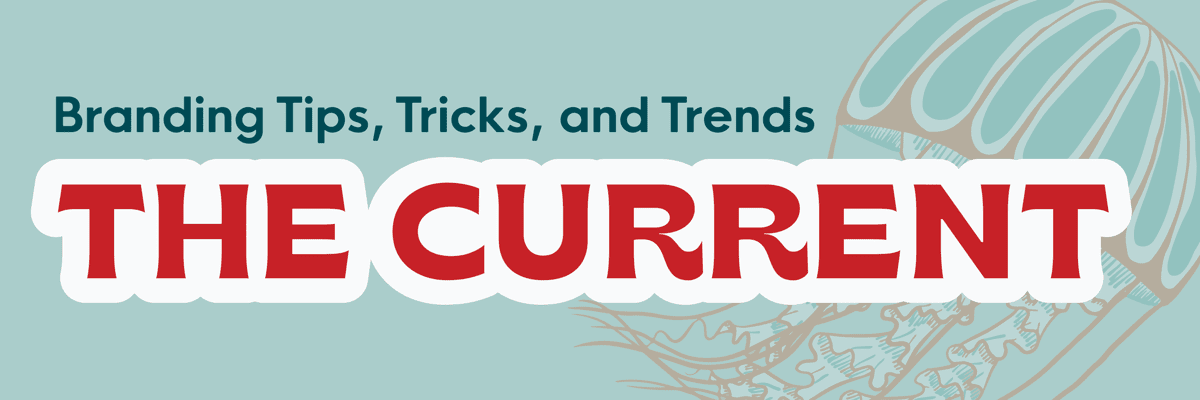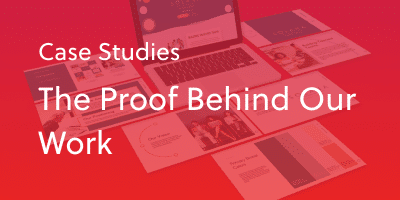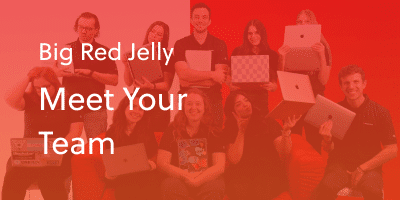If you decided to check out your website on your phone for the first time, you might be wondering “Why is my website so slow?”. The mobile version of your website is always going to be slower than the desktop version, but it shouldn’t be loading at a snails pace.
While improving your site speed can sound like a difficult task, there are a few easy things you can do to speed up your website today, so let’s dive into the top 3:
Reason 1: Images
The Problem
Images are critical for any website, especially if you’re trying to sell a products, but all of your gorgeous photos could also be hurting you. Uploading large images is a great way to absolutely tank your site speed. You can’t sell your products if users leave your website before it’s fully loaded.
The Solution
Optimize your images before you upload them to your website.
Step 1: Resize your images down to the dimensions it will actually show as on your website. If you’ve got a massive image that’s 1920 x 1080 but it’s only going to be in a space that’s 1000px wide, you’ll need to shrink down your image to 1000px wide.
Step 2: Convert your images from PNG to JPG if it is a photograph. A photo in a JPG will have a much smaller file size than a PNG.
Step 3: Compress your images to remove unnecessary data.
Reason 2: Plugins
The Problem
If your site is running on WordPress, you probably already know what plugins are. Plugins add extra functionality to your website without having to hire a developer. Unfortunately, not all plugins are created with site speed in mind.
The Solution
Test your site speed in GTmetrix to get a baseline for how fast your site is. Deactivate one plugin, test your site speed, reactivate it, pick another one to deactivate, and repeat. If a plugin is causing your site to be slow, deactivating it will improve your site speed.
Reason 3: Slow Servers
The Problem
If you’ve optimized your images and gotten rid of any plugins impacting your site speed, and you’re still wondering “Why is my website so slow”, you’ll probably need to look into your servers.
The Solution
Switch hosting providers, or upgrade your hosting package to have your own dedicated servers, if your host offers that option. We personally recommend using Pressable, a hosting platform built specifically for WordPress.
Bonus: CSS & JavaScript
For anyone with more technical skills, you’ll want to look into your CSS & JavaScript, the code that actually makes your website run. You can also hire a support team to do this for you. Otherwise, some plugins such as Autoptimize and Asset Cleanup will help you get started.
By following addressing the three issues listed above, you’ll no longer be asking “Why is my website so slow”. If you want to go beyond basic site speed optimization, click to learn about outsourced website design.