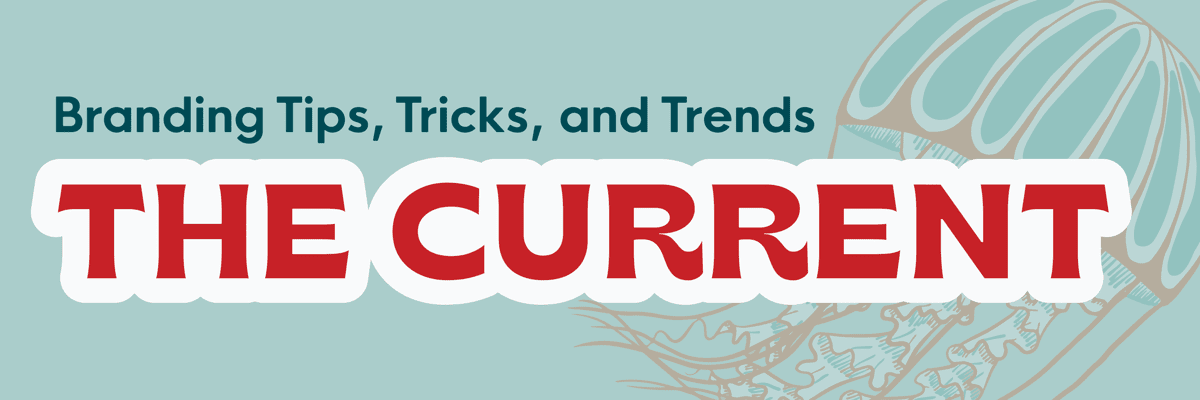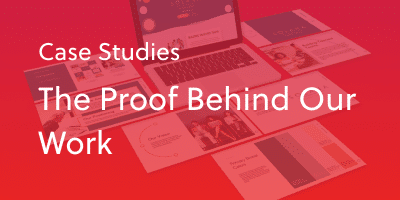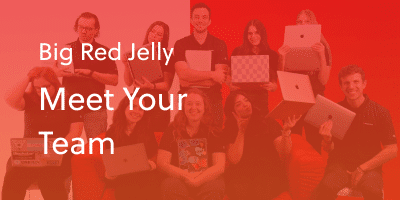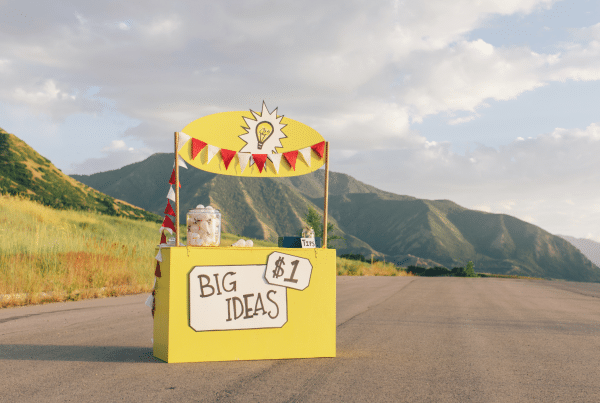Mastering WooCommerce Development is the key to creating successful and powerful eCommerce websites. With its flexibility, scalability, and extensive range of features, WooCommerce has become the go-to platform for online store development.
In this guide, we’ll be covering some essential tips and tricks that will help you take your WooCommerce development skills to the next level. Whether you’re a beginner or an experienced developer, these tips will help you optimize your workflow and create highly optimized online stores. At Big Red Jelly in Provo, Utah, we specialize in WooCommerce development and have implemented these tips to create top-notch eCommerce websites for our clients. Let’s dive in!
What is WooCommerce?
WooCommerce is a free and open-source eCommerce plugin for WordPress, which enables you to build and manage online stores with ease. With over 5 million active installations, it’s the most popular eCommerce platform in the world. It offers a range of features such as customizable product pages, secure payment gateways, shipping options, marketing tools, and more.
Understanding WooCommerce Architecture
Before we jump into the tips and tricks, it’s essential to have a good understanding of WooCommerce’s architecture. At its core, WooCommerce is a plugin for WordPress that adds eCommerce functionality to a website. This means that all the powerful features of WordPress, such as themes, plugins, and customizations, can be applied to a WooCommerce site as well.
At the heart of WooCommerce is its product-centric architecture. All products in WooCommerce are stored as custom post types in WordPress, giving developers the flexibility to customize them using hooks and filters. This architecture allows for easy integration with other WordPress plugins and extensions, making it an ideal platform for eCommerce development.
Tip 1: Utilize Hooks and Filters
Hooks and filters are essential tools in WordPress development, and they play a crucial role in WooCommerce customization as well. Hooks allow developers to insert custom code at specific points in the execution of WordPress or WooCommerce functions. Filters, on the other hand, modify data before it is displayed or saved by WordPress or WooCommerce.
By utilizing hooks and filters, developers can easily modify the behavior of WooCommerce without directly editing its core files. This not only makes updating WooCommerce easier but also ensures compatibility with future versions.
Tip 2: Optimize Your Database
As an eCommerce platform, WooCommerce handles a large amount of data, including product information, orders, customer details, etc. This means that database optimization is crucial to ensure the efficient operation of a WooCommerce site.
One way to optimize your database is by regularly cleaning up old data, such as expired or canceled orders, unused product variations, and revisions. Additionally, using a caching plugin can significantly improve the speed and performance of your site by reducing database calls.
Tip 3: Take Advantage of Shortcodes
Shortcodes are a powerful feature in both WordPress and WooCommerce that allows developers to insert dynamic content into posts, pages, or widgets. By utilizing shortcodes, developers can easily display product information, reviews, related products, and more on various areas of a site.
Custom shortcodes can be created with specific functionalities, such as displaying recently viewed products or offering discounts to specific customer groups. This level of customization not only improves the user experience but also allows for targeted marketing strategies.
Tip 4: Use and Customize WooCommerce Templates
WooCommerce comes with a range of templates that control the layout and design of various elements on a site, such as product pages, cart pages, checkout pages, etc. These templates can be customized to match the branding and style of a site, providing a cohesive and professional look.
Additionally, developers can create custom templates to add new features or modify existing ones. This level of customization is not only limited to design but also allows for changing the functionality of certain elements on a site.
Tip 5: Test and Monitor Your Site
As with any development project, testing and monitoring are crucial for ensuring the quality and functionality of a site. With WooCommerce, this is even more important as it involves the handling of sensitive information, such as customer data and payments.
Regularly testing your site for speed, performance, security, and compatibility issues can help identify and address any potential problems before they affect your customers. Monitoring your site’s analytics and user behavior can provide valuable insights for further optimization and improvement.
Choose Big Red Jelly for Your WooCommerce Development Needs
Implementing these tips and tricks can significantly enhance your WooCommerce development skills, but it takes time and experience to master them. At Big Red Jelly in Provo, Utah, we have a team of expert developers who specialize in creating high-performing and visually appealing WooCommerce websites. Contact us today to learn more about our services!